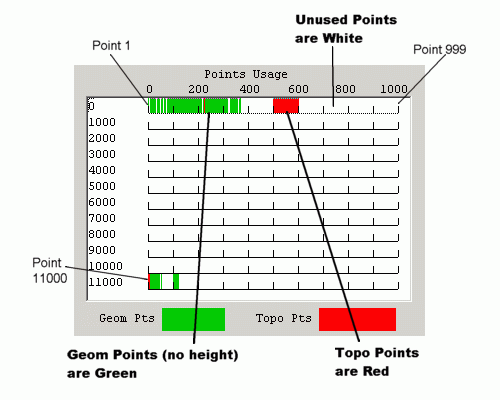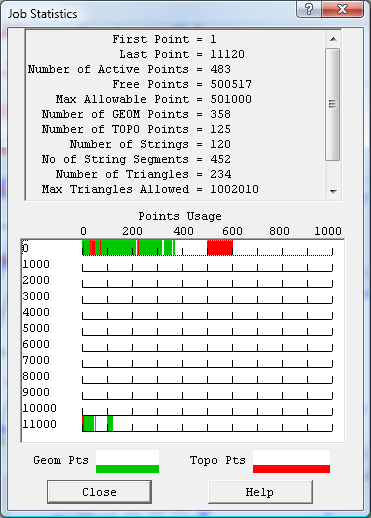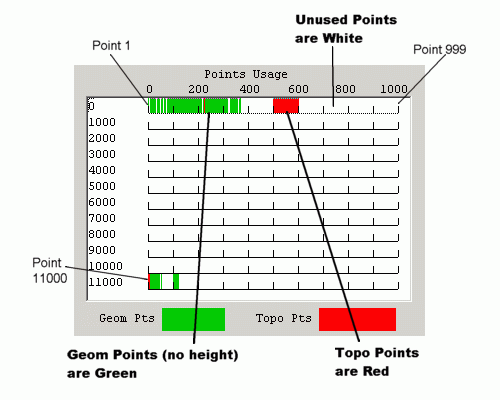Contents
Index
Job Statistics
This dialog box displays overall statistics about the job.
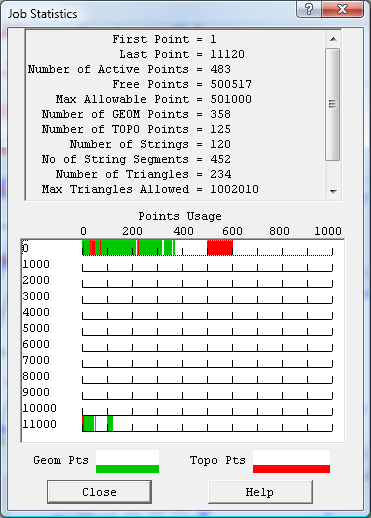
First Point
This is the first used point number in the job.
Last Point
This is the highest used point number in the job.
Number of Active Points
This is a count of the number of points in use in the job.
Free Points
The number of unused point available in the job. To increase this, see Program Settings .
Max Allowable Point
This the maximum point number allowed in this job. To increase this, see Program Settings .
Number of GEOM Points
This is a count of the number of points with no height value.
Number of TOPO Points
This is a count of the number of points with a height value.
Number of Strings
A count of the number of string (lots, traverses) in the job.
No of String Segments
A count of the number of line segments in all the strings.
Number of Triangles
If a terrain model has been formed, this will contain the number of triangles formed.
Max Triangles Allowed
The maximum number of triangles allowed in the job.
Graph
The lower part of the dialog box shows a graphical representation of the points used in the job.
For every Geom point, there is a Green bar, for every Topo point there is a Red bar. The graph will automatically
resize to display the whole job.